First connect your phone to PC using data cable.
then select add new connnection
You can see the connection ID option being displayed.
Enter the name of the connection
choose country and also the service provider(here Airtel Kerala have been chosen as an example).
Press on the Next button
In the connection type select GPRS.Then press next
Select NO for fall back connection creation
now you can see the Internet connection wizard.Now press Finish
now you can again see the manage your connection tab.Now select the newly created Airtel internet connection.
now you can see the internet connection being established.
Now you can open your Browser and use Internet.
Enjoy……….the NET
















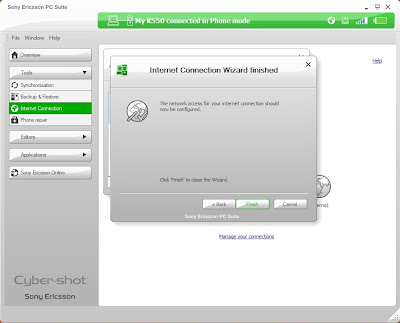











0 Responses to How to connect Sony Ericsson mobile internet to PC
Your feedback is always appreciated. We will try to reply to your queries as soon as time allows.
Note:
1. To add HTML CODE in comments then please use our HTML Encoder.
2. If you are including a link, Please include it using html tags. However irrelevant links are not tolerated.
3. Please do not spam, Spam comments will be deleted immediately after our review.
Regards,
Rupesh.