Its a simple Tip you can do in NOTEPAD, no need to know high knowledge in windows or anything if yor a new bee also can do it on your own pc.
Trick-1:
*First of all open your Notepad
*Start =>Run=>Notepad
or
Right click on the desktop New=>Text Document.
*Now type ".LOG" (without "" tag)
*Afterwards you can name the document as you want i named "docname" and save it.
*Now just Close the Notepad and again Open the saved document.
Yeah...!!
You will see the current hour and date.!
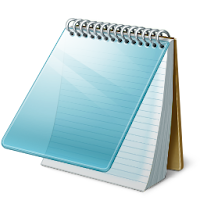
Trick -2 :
1. Jus Like previous one,Create a New Text File and save it somewhere easy to access (i.e.on your Desktop)
2. Now Open it and type in "bush hid the facts" (without the quotation marks) and then save it
3. Close notepad and then reopen it.
4. Now You will notice that the Entered Text have changed to squares
Note:If you have eastern languages installed,the text will be in chinese language.
Trick-1:
*First of all open your Notepad
*Start =>Run=>Notepad
or
Right click on the desktop New=>Text Document.
*Now type ".LOG" (without "" tag)
*Afterwards you can name the document as you want i named "docname" and save it.
*Now just Close the Notepad and again Open the saved document.
Yeah...!!
You will see the current hour and date.!
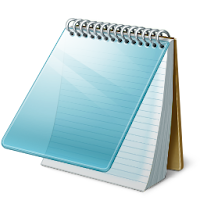
Trick -2 :
1. Jus Like previous one,Create a New Text File and save it somewhere easy to access (i.e.on your Desktop)
2. Now Open it and type in "bush hid the facts" (without the quotation marks) and then save it
3. Close notepad and then reopen it.
4. Now You will notice that the Entered Text have changed to squares
Note:If you have eastern languages installed,the text will be in chinese language.





















0 Responses to Know Simple NotePad Tricks
Your feedback is always appreciated. We will try to reply to your queries as soon as time allows.
Note:
1. To add HTML CODE in comments then please use our HTML Encoder.
2. If you are including a link, Please include it using html tags. However irrelevant links are not tolerated.
3. Please do not spam, Spam comments will be deleted immediately after our review.
Regards,
Rupesh.